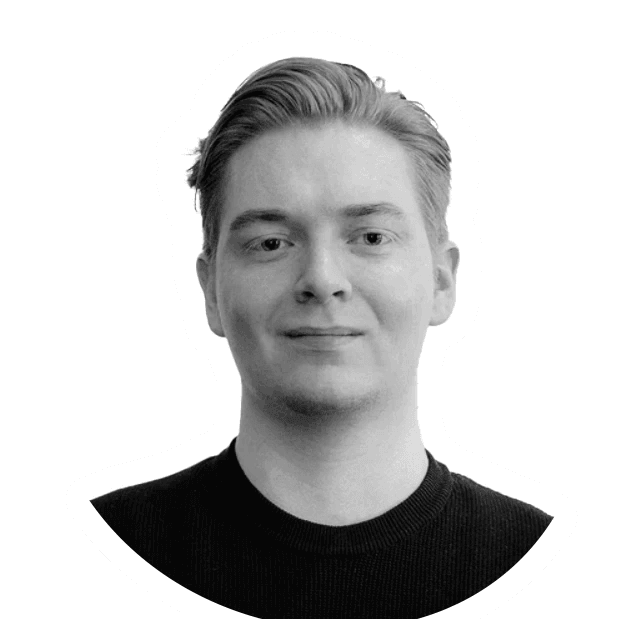Tech Support Software Exercise
An exercise in designing software for tech support agents.
As a personal exercise I chose to do try to tackle designing a small prototype of software to be used by tech support agents for business. I employed a mix of skills and tools, conducting a short informal interview, wireframing, user journey mapping, mocking up high fidelity screens and then prototyping with Framer's built in features.
Process
I began by conducting a short informal interview with a User I know who works with similar software in their day to day job. My aim was to gather some basic requirements, to find out what the most important aspects of the software they use are and what they would've liked to see when they had first started off in order to make learning the software and their day to day job easier.
Persona
The first point to consider after creating the persona was the need to learn the software and the frustration that it was a bit overwhelming with many different pages, some of which were not used. This could be solved by trimming and combining pages or even letting users choose which pages are visible to them, starting with just the basics and increasing over time as they get used to the software.
In terms of adapting to a new team and dealing with potential issues of communication being split between different softwares, emails etc, I thought maybe this could be solved by having a well functioning 'Agents' page they could refer to to see any team structure in the company and also have a side bar accessible from the header at all times to pull up details on their teams status and a small group chat.
Information Architecture / User Flow
Next, I mapped out the main pages I wanted to show and what would be contained on each. I decided not to focus on the Call History or Documents pages for this exercise as they were areas that had not been flagged as pain points initially.
Initial Sketches & Layout
I began by sketching out layouts based on experience with similar HR, Payroll, Analytics softwares etc, choosing a nav bar on the left side with full labels for quick access to tools at a glance without having to learn icons to help lessen the initial learning curve.
The top header could then be kept simple with minimal interactions, only a search bar and an Icon to bring up a 'Quick Menu' with immediate team member statuses and a team chat which could then be accessed from any screen.
For adding to the dashboard itself, I wanted to keep it to useful info that could be easily digested, first in the hierarchy would be announcement banners for important company messaging, in my case I used it to display a known service outage and a link to more information, with an option to close it in case the user is aware and wants to get the screen space back. In theory if it is an especially important announcement, the close button could be removed. Next I added daily top statistics that would be of interest, this could potentially be configurable later once the user is more comfortable with the software.