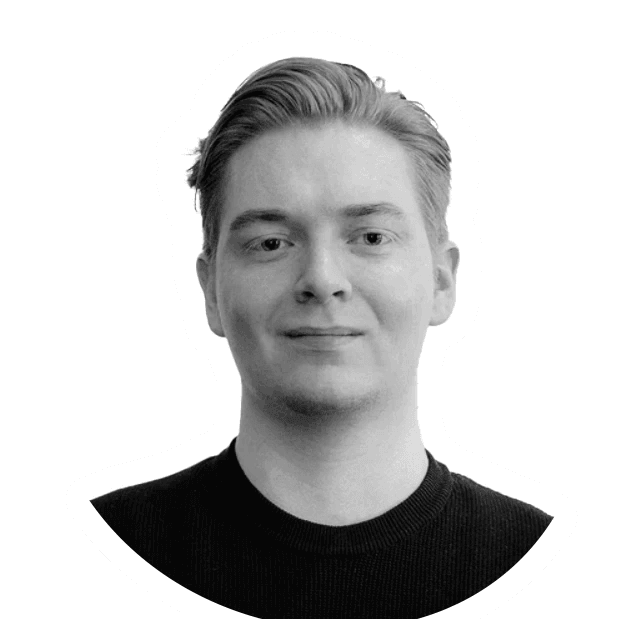Ecommerce Exchanges
A case study on providing a simple way for shoppers to exchange items purchased online.
I received a client request to design a feature allowing shoppers to easily exchange items for one of a different size or colour within an existing Return Portal. With some limitations in mind, I set out to design a flow that would provide value to the shopper while being easily understandable,
I conducted initial discovery work, research via Maze with real users and conducted usability tests of two differing flows to determine which would be best to focus on. Due to this feature not being live for the public yet, I have created some mock designs in place of the actual end UI.
Initial survey
I conducted a Maze survey with 30 UK participants to assess shopper interest in product exchanges, exploring their return experiences and expectations. The UK market was selected as the most representative EMEA sample for our MVP.
Stand out findings
87%
of users consistently check a retailer's exchange policy before making a purchase for clothing online.
This underscores the importance of making this information accessible to attract and retain customers.
31%
of users who had not previously engaged in exchanges cited retailer policies or uncertainty as their reasons for taking a refund over an exchange.
36%
of users had exchanged items, said they had exchanged the same item multiple times, typically to find the perfect size for shoes etc.
50%
of respondents had to reach out to customer service to initiate an exchange.
Initial Sketches & Flow
During the competitive analysis, I discovered that many brands lack self-service exchange solutions, instead depending on customer service agents for fulfillment and confirmation.
I sketched two streamlined user flows that would minimize development work and preserve the existing UI without adding too much complexity to the main screen..
Flow A - After a user selects all the items they want to return / exchange, they are taken to a new page to choose which they want to do and fill out the relevant fields. Flow B - add CTAs to the main screen and allow them to fill out any fields in a modal, keeping the actual flow the same.
Test Screens - Flow B
Usability Testing & Results
Both flows were sent out to separate groups of 30 UK participants via Maze. Both scored a 94/100 on usability based on the results through Maze's system. There were a few outliers that needed to be taken into account as Maze itself bugged for 2 separate users, forcing them to reload the page and so skewing those results.
Flow B very slightly outperformed A in every category, less misclicks per page, users got through it faster and had more good things to say in the feedback section.
Flow A had a few comments that referred to it as 'clunky' or potentially slow, which could get worse for returns with multiple items involved.